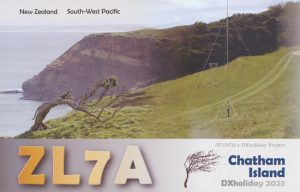Wires-X is Yaesu’s system for using VOIP to link repeaters and transceivers via the internet. The W2XRX repeater has Wires-X capability provided by K2AS (node #11704), using an FTM-100DR that is set up as a Wires-X node at his QTH. The node is digital only. It is not on full-time. It is usually on 7:30 AM until 11PM, but times can vary.
The repeater is not normally linked. In most cases, one will have to use the Wires-X button on your radio to control the node.
Wires-X Use and Etiquette on the Repeater
- If the repeater is connected to another room or node, DO NOT CHANGE TO ANOTHER ROOM. It is where it is for a reason. Somebody is using it.
- If connecting to another room, make contacts as desired, and DISCONNECT from the room when done.
- Do not tie up the repeater so you can just listen to other rooms/repeaters in other areas. If you just want to listen, use/get a radio that supports PDN mode. Or, most popular rooms and repeaters have broadcastify support, you can listen all you want there.
- The Wires-X node is usually on a timeout timer, so don’t be surprised if it disconnects after some preset time.
- If you are connected to another room, but not involved in a QSO, and local FM users start using the repeater, disconnect from any rooms so as to not create a mode conflict on the repeater.
Guidelines for Wires-X Use
- Listen or watch S-Meter for any current FM activity before using Wires-X.
- Press the Wires-X button on your radio to connect to the node.
- Use the search features of your radio to find a room or node to connect to.
- Due to latency on the internet, is is good practice to wait a second or two after pressing the PTT button before speaking, and to hold the PTT for a second or two after finished speaking.
- Also not a bad idea to say “over” or similar when done speaking.
- When done with QSO – disconnect from the node or room. Varies by radio, but press the * button on an FTM-400DR to disconnect the node.